How to use?
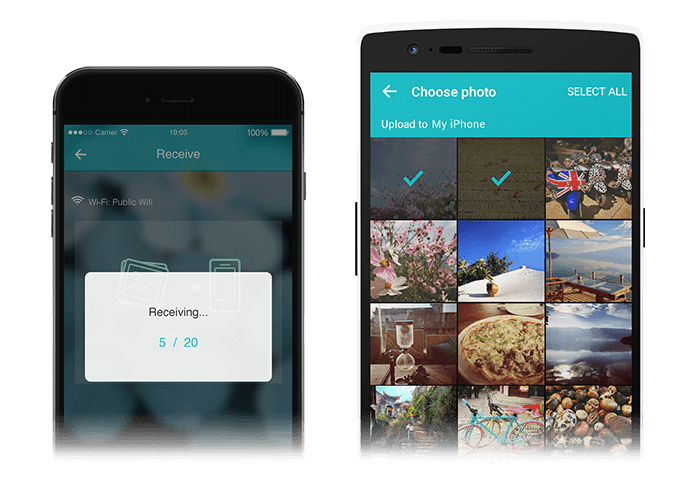
Transfer Between Mobile Devices
1. Get Photo Transfer on both devices
2. Connect them to the same Wi-Fi
3. Open the app. Choose Send in one device, and choose Receive in the other
Transfer Between Computer and Mobile Device
1. Get Photo Transfer on your mobile device
2. Install the Remote Mouse desktop app on your computer
3. Connect them to the same Wi-Fi
4. Open the app. Choose Send / Receive on your mobile device
5. To send pictures from computer, open Remote Mouse by clicking the app icon on taskbar, then select pictures in the app window

