USER INTERFACE
Mouse & Touchpad Screen
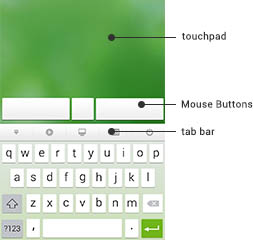
Full Screen Keyboard
Rotate your mobile device to Landscape view

Click the "+" / "-" button to open / fold the full function keyboard

Full Screen Mouse & Touchpad
Click the "Mouse" icon on the top right corner to switch to the Full Screen Mouse Screen; Click the "Keyboard" icon to switch back.
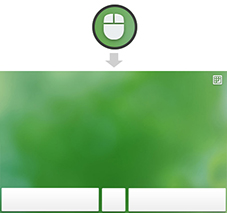
Media Remote Panel (Mac Only)
Delicately designed "Media Remote Panel" brings you similar experience as of Apple Remote - currently support iTunes, FrontRow, Hulu, and Keynote.

Application Remote Panel
The applications on your Mac dock will be displayed here. You can launch and switch among these applications in a fast and convenient way.

Numpad
It provides function to deal with number operations.

Power Option Panel
You can shut down, sleep, restart or log off your computer remotely.
