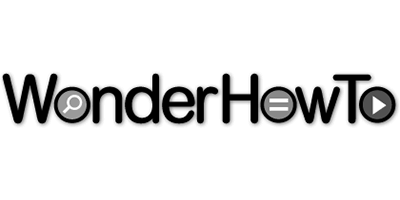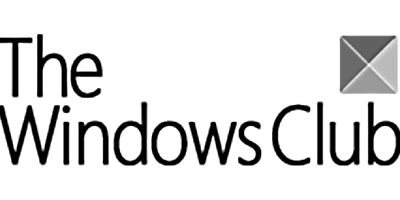Keyboard, Mouse and Touchpad
Control made simple. It's a perfect combination of 3 most common remote control devices. With smarter multi-touch gestures, all you need is to click and slide.
Step 1. Download Remote Mouse App
iPhone & iPadAndroid Android (.apk)
Step 2. Install Remote Mouse Desktop Helper on computer
Mac Mac (.dmg)Windows Linux
Step 3. Connect your mobile device and computer to the same Wi-Fi. You are ready to go!

Specialty Control Panels
Watching videos in bed? Filling house with music? Or making a self-running presentation? Remote Mouse allows you to control your computer freely at anywhere and at any time.
Step 1. Download Remote Mouse App
iPhone & iPadAndroid Android (.apk)
Step 2. Install Remote Mouse Desktop Helper on computer
Mac Mac (.dmg)Windows Linux
Step 3. Connect your mobile device and computer to the same Wi-Fi. You are ready to go!
Cross-device Copy and Paste
Seamlessly copy and paste between your computer and mobile device. Sync clipboard content across Android, iPhone, Mac, Windows and Linux.
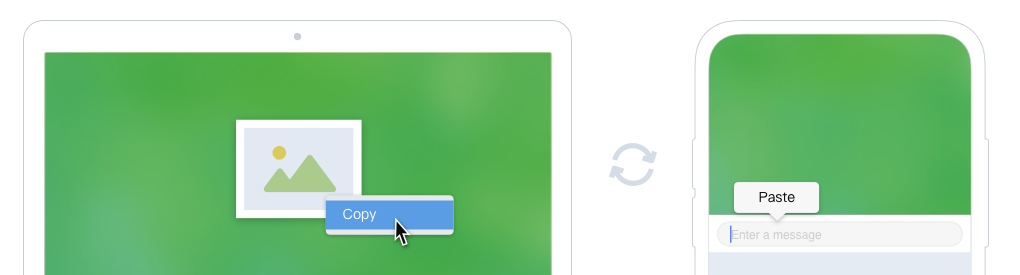
Power Options
Shut down, restart, log off or put computer to sleep in one click.
Application Remote
Quickly launch and switch between applications. A convenient show desktop button is also provided.
Gyroscope Mouse
Control the mouse cursor by tilting and moving your phone in the air - a beautiful use of the gyroscope and accelerometer feature on mobile device.
Voice Typing
Integrated with iOS and Android's speech recognition. Simply type on a computer by clicking the voice button and speaking to your phone.
Volume Button Remote
Use the physical volume buttons on mobile device to adjust computer volume or change presentation slides.
Customizable Interface
Reorder the panel, set your wallpaper, and switch between light and dark modes for a look that fits you.
People Remote Mouse
As Seen In...

More From Us
Discover Our AI Video Summarizer
Turn long YouTube videos into clear, concise insights. Paste a link and get fast, interactive summaries and AI-powered dialogues in your preferred language.
Video Summarizer