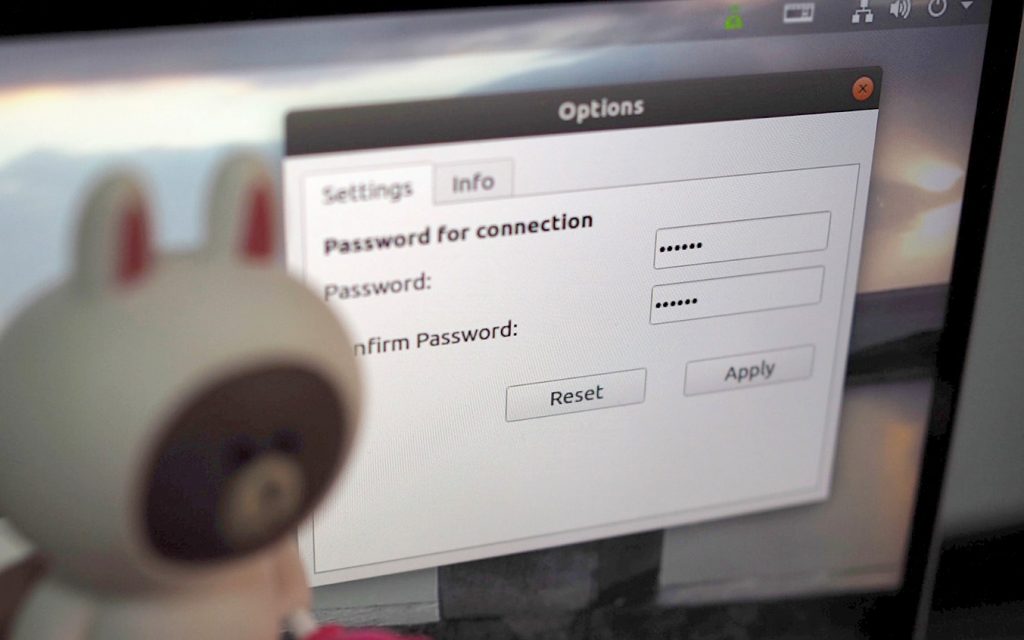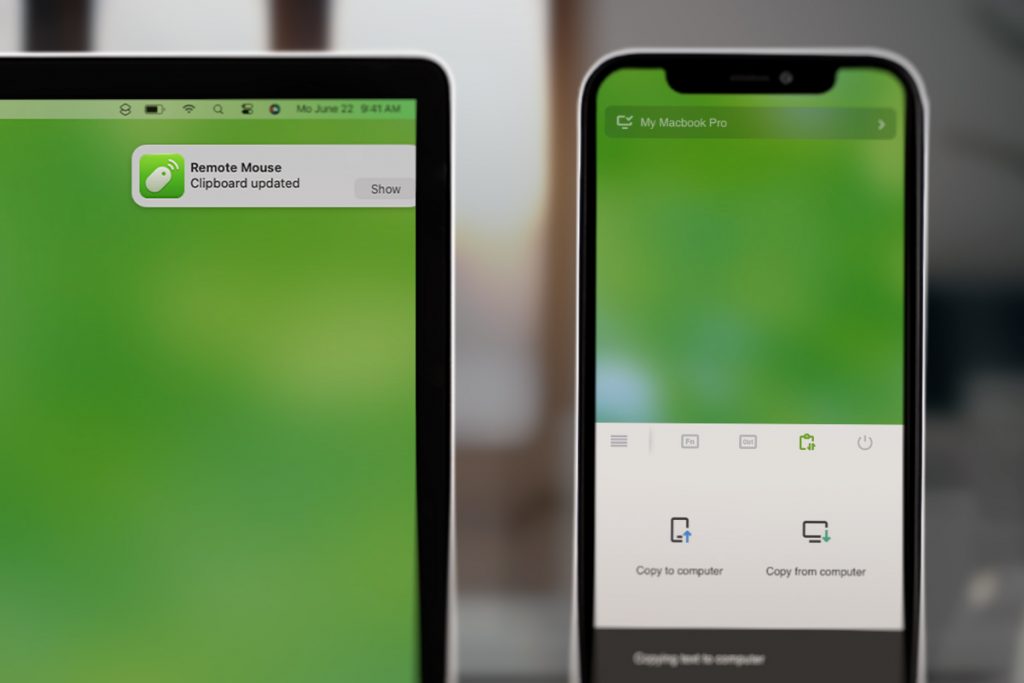
Remote Mouse’s new feature lets you copy and paste between your computer and mobile device, regardless of the platform. You can seamlessly transfer text or image between a Windows computer and an iPhone, or a MacBook and an Android tablet. This cross-device clipboard synchronization feature offers a practical solution for those who frequently switch between different devices and platforms.
We hope this new feature enhances your productivity and makes your Remote Mouse experience even better.
Note: To have this feature work correctly, please ensure that both your computer and mobile device have the latest version of Remote Mouse installed.